It’s time to share your most helpful tech finds for the year, this time more on the software than the hardware side. My big find was a task management tool that is the mother of all task management tools. It’s called Amazing Marvin and amazing is indeed the word I use when I describe it to friends and colleagues. If there is one downside, it’s that its versatility makes it a bit hard to navigate at first, but the investment is worth it.
Let me take a step back and explain the problem I was trying to solve when I searched for a tool back in the Spring. The search was not necessarily prompted by the pandemic, but launching into a huge data-collection project a week into lockdowns certainly gave a nudge. I had never had a good system for keeping track of tasks, ranging from very specific small to-do items to components of large multi-year projects. I had tried several programs over the years, but none had met my needs, whatever those might have been. (Sometimes you don’t realize what works well until you try to get a program to do what you need and then it hits you that that missing feature is a must-have.) I was using a mix of approaches from putting some things on my Google Calendar to keeping emails unread until I had tended to them, etc. It was a sad patchwork of solutions that, frankly, left me wondering how I wasn’t dropping balls left and right.
Enter Amazing Marvin.
It caters to numerous productivity approaches. The interface allows for all sorts of personalization. It lets you figure out what it is that you need and build up your customized system around those needs. (When I say build, I just mean choose options, there is no programming involved on the user’s part.) For example, I wanted a system that would let me keep track of numerous projects and tasks on my long-term agenda so that I don’t forget about any of them. As an academic, these tasks can encompass a wide range of items from the next step in data cleaning for a project to editing the literature review of a paper, from writing a recommendation letter for a student to remembering to schedule a meeting with a colleague, from submitting receipts for reimbursement to giving my postdoc feedback on a grant proposal, from meeting with a student about her project to reviewing a journal article, and the list goes on and on and on. I really like the scheduling feature, not in terms of when on a particular day I need to work on something, but when in the next week or month it needs to be on my agenda and when it may be due. You can put things on Backburner that you don’t need to see for a while. You can customize how it shows you your tasks, whether it’s by type (and it’s up to you to set up types if you wish) or by when your have it scheduled. It’s hard to explain just how flexible and accommodating it is. Here is a screen shot of my Master List with topical categories I set up and then groups by type within the Papers category. Here I am showing academic papers I’m working on first grouped by project (e.g., our Covid project) and then by paper. Then once there are tasks associated with a paper, I can add those and they will show up in the next column (e.g., “figure out analyses”).
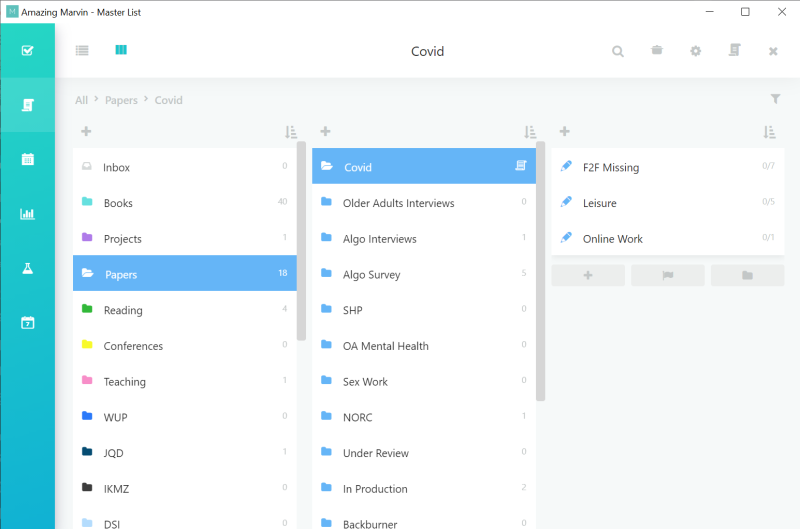
Many parts of the visuals are customizable. I picked the colors for the folders, the icons associated with each project, the color of the left-hand border, numerous other details. I set up my front page so that I can click on a button and it shows me my tasks for the day, another button shows me my scheduled tasks for the day after, and another for the day after that. You could set this up in a million ways since items can have both project parents and labels. You can organize by labels if that’s more of interest. Or not organize in such ways at all. You can roll over tasks scheduled for today that you did not complete or not. You can gamify getting things done or not. Again, it has a lot of flexibility.
I am not even close to familiar with all of the countless options. For example, I personally have no problem figuring out when to do things during my day so that is not an area where I need help. But if that’s something someone else needs help with, Marvin has all sorts of features to help with that. I also don’t have trouble focusing on writing, but plenty of people need help in that department and use things like the Pomodoro method. Marvin has that as an option among many others to help you achieve your productivity goals. (I know I sound like a cheesy advertisement, but I really believe in this product and am so grateful that it exists.)
One thing it does not do well as of now, as far as I know, is sharing. So this is probably not the way to go for shared project management. It’s also not the place to store files, although it does allow you to leave some freeform notes on tasks.
It’s only free for a month of trial and then you have to pay either monthly, annually or buy a lifetime subscription for $300, which is what I did as I knew I would continue to use it. I encourage students to write to the developer to request a discount, I’m told it’s possible.
One caveat is worth noting. Given its versatility, it can be a bit overwhelming at first. It took me considerable time to (a) figure out how I wanted to customize it to my needs and organize/enter my content; (b) learn how to set things up. Again, there are so many options that it can be hard to figure out what is what or know where to achieve what you want to set up. There are help files and I have found the people behind the site to be quite responsive to requests for assistance.
For the record, I have zero financial stake in this product. I do want it to continue thriving though so I do have that incentive. I also like that it’s the work of a young woman in Zurich and how common is that in the tech world?
What have been your helpful or entertaining tech finds this year?
{ 7 comments }
Dogen 12.29.20 at 3:52 pm
I love the app “On X Hunt†which is aimed at hunters but which I have found invaluable for hiking, and for environmental and political activism. I use it mostly on my iPhone but it works well in a web browser on my computer. I don’t know if there are versions that work outside the US.
This is cheating a bit because I started using it 5 years ago. It costs ~$30/year. Onxmaps.com and I am not associated with the company in any way at all.
For hiking it’s great at showing terrain and trails, let’s you make tracks and associate photos and comments with locations, shows property lines and gives contact information for property owners. (Apparently hunters frequently want to contact owners to ask permission to hunt, so this is a major feature.)
It turns out the ownership information is also very useful when chasing down pollution sources, or recruiting people interested in, say, a local zoning issue.
In fact I learned about the app when we spearheaded a local organizing effort to change some aspects of our community’s proposed new zoning law. It was extremely useful in that effort, which took two years but was ultimately successful.
I’m now involved in a local non-profit that works on improving and protecting the local streams and rivers. We help plant riparian buffers, among other things, and this app is very helpful with this work also.
It turns out that although I do hunt deer I’ve never found the app particularly useful for that activity. ;-)
Eszter Hargittai 12.29.20 at 6:05 pm
I am super interested in maps and maps apps yet had never heard of this so thanks much for sharing! Fascinating uses.
Doug K 12.29.20 at 7:52 pm
Interesting use of OnX, I applaud you.
Bought access this year for a hunt, but as you say I didn’t find it much helpful for the hunt itself.
Previous on-phone mappings I’ve used for hiking and canoe trips are GaiaGPS, Avenza for GPS-aware PDF maps, Caltopo. Caltopo is great at printing actual paper maps for times of low battery. These all offer much the same layers. OnX is the only one I know that shows land owner names. Its user interface is about the best of them too.
The Colorado Parks and Wildlife has terrific maps, run out of the University of N. Co, the Hunting and Fishing Atlases. There isn’t an app for these but there are all the layers of animal ranges and migration, fish species and locations. I use these to plan trips I’ll never have time to take. The maps are multiplying while the territory ahead is shrinking..
The other app I started using this year is Strava. I dislike knowing how slow I run these days, but it is good to see the rides and runs my friends are doing across the world.
Anti-productivity software of the year is Microsoft Teams. The interruption rate is absurd. I have to shut it down to get anything done.
Eszter Hargittai 12.29.20 at 10:22 pm
More map talk, I like it! Are you both aware of Openstreetmap.org? It has a lot of helpful information and it’s free to use.
Dogen 12.30.20 at 5:01 am
I think I was kinda aware of openstreetmap years ago but had totally forgotten about it. I’ll check it out.
Tracy Lightcap 12.31.20 at 6:27 pm
Or you could goto:
https://davidseah.com/productivity-tools/
And use Seah’s productivity tools to do the same kinds of things on hard copy. I’ve used the Emergent Task Planner and the Compact Calendar for years with occasional use of the Task Progress Tracker. Seah provides all this stuff free for some reason, though you can buy the pre-printed versions.
But if you are more into using computers for this, then Marvin is the thing. I tried using GitHub for this kind of thing, but I could never figure out what it was actually doing, given the time I wanted in invest in figuring it out.
Eszter Hargittai 12.31.20 at 9:47 pm
Tracy, I know some people still very much prefer paper so thanks for sharing that link. I only use paper for the occasional daily list or as I get ready for a meeting. For task management, it has to be cross-platform digital for me.
Comments on this entry are closed.