This post is a follow-up to another from a few days ago.
First, the bullet-point version of this post:
- A one-question survey has very limited utility
- Most respondents have tweaked their default homepage
- Several types of default pages are popular with respondents
- We cannot generalize findings from one blog’s readership to another
- When trying to learn about people’s Web uses, it can be very helpful and interesting to ask them for details
Second, thanks to the 784 of you who took the survey! Read on for more.
The inspiration for this mini survey was two-fold:
1. I was guest-blogging on Lifehacker last week and they have a poll system. I thought it would be fun to poll Lifehacker readers about something. I am interested in people’s Web uses and have been curious for a long time about how common it is for people to change the default setting in their browser and what page comes up when they launch the program.
2. I thought it would be interesting to compare the default browser homepage practices of Lifehacker readers with another group. Since I have access to Crooked Timber readers and CT is also a widely-read blog but with a somewhat different readership, I thought it would be feasible (i.e. I’d get enough responses) and interesting to compare these two groups.
A one-question survey has limited utility
Before trying to take away too much from this exercise, I would like to emphasize that any poll with one question is going to have very limited utility. The poll system at Lifehacker is set up so you can only ask one question. This poses considerable challenges as often we have to rely on multi-part questions to get meaningful answers to what’s of interest. For example, a basic important feature of a survey question is that the answer options be mutually exclusive. It took a bit of tweaking to achieve this here and in the end the results are somewhat hard to interpret with respect to some issues of interest due to the limitations posed by only being able to ask one question.
For example, I wanted to know whether people change the default setting of their browser homepage AND if they do, what they set as their default page. Ideally, I would have liked to collect detailed information about what their default page is if they left it as such, but having all relevant responses made the list of answer choices too long. So the only information I have is whether someone left the default setting, but no information about what that is.
Point being, I am very well aware of the problems posed by a one-question survey of this sort. I would never try to ask a question like this on a survey for a research study. To get at similar information I would break it down into several questions.
Most respondents have tweaked their default homepage
Most respondents – among both Crooked Timber and Lifehacker readers – report changing their default homepage.
| Uses default | Crooked Timber (n=784) | Lifehacker (n=1988*) |
| Yes | 9.18 | 7.65 |
| No | 90.82 | 92.35 |
Changing the default on your browser is a skill-related question. Although most (all?) browsers make this possible and not necessarily difficult, it is still something you have to 1. realize you can do; 2. decide you want to do; 3. figure out how to do.
We know that blog readers tend to be more frequent users of the Web and tend to be more educated than your general Internet user population so it is not a surprise that most respondents from both blogs report changing their default homepage. MOREOVER, if you have no idea what “browser homepage” means then there is a good chance you would have skipped filling out this questionnaire in the first place.
Several types of default pages are popular with respondents
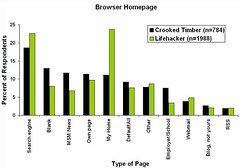
Click on image for a larger version.
No one type of default setting is used by more than a quarter of respondents. Of course, it is hard to know what comes up as default for those who indicated that they have not changed their defaults. Chances are that those settings lead to a “My Home” (e.g. My Yahoo!, My MSN) type of page, a search engine or an employer/school homepage. So at best, perhaps a third of respondents get a “My Home” or search engine when they first launch their browsers.
A customized “My Home” is considerably more common among Lifehacker respondents than CT respondents. A search engine default home is popular in both groups.
I found this quite curious and already mentioned it in my summary of the Lifehacker poll results over on that blog. As I noted there: “I found the search engine choice interesting. I suspect there are quite a few Firefox users among respondents given the techie background of many Lifehacker readers. A search box is default in Firefox so it would seem redundant to have it on the homepage as well. Various search toolbars exist for other browsers so it’s an option with other programs as well. Then it’s intriguing that people would choose this as their homepage.”
A reader wrote back to explain the choice, which was helpful and interesting. He noted that the advantage of having the search engine come up first is that the cursor is already in the search box so typing in a query does not require an additional mouse movement or keystroke of placing the cursor in the search box. This may seem ridiculous to some (how lazy can we get?), but I can actually sympathize. Still, I don’t start my browsing off with searches often enough to bother calling up a search engine as default and I’m quite happy with using the search box in the toolbar. But that’s just me and understandably other people have different preferences.
Not having anything come up as a default (also known as “blank”) was also popular in both groups although more so among CT respondents.** Many of these people wrote to explain their choice and the most general comment was that they rarely want to go to the same page so why waste time loading up a page? If people are accessing the Web on a relatively slow dial-up connection then this is definitely understandable. For people with high-speed connections, I thought it was curious that this would make such a difference. I have DSL at home – supposedly slower than cable and certainly slower than T1 connections- yet I am rarely inconvenienced by having to wait for a page to load. But to each their own.
CT respondents are more likely to have a news site come up as default, which is not surprising given that CT itself covers a lot of current events so many of its readers are likely the type of people who are interested in avidly following the news, which is made easier by having news sources come up first when they launch their browsers.
About ten percent of respondents in both categories – so representing one of the more popular homepages – have their own page set to come up when they launch the browser. This would explain why people put all sorts of links of interest on their sites. If they use it as a default page then perhaps it functions as a mini-portal. Of course, it may just be that people want to check regularly whether their site is up and running.
A somewhat surprisingly low number of people in both groups reported having Webmail as their first page. Perhaps this reflects few people using this method to access their primary email accounts. (Otherwise, since we know that email use is one of the most common online activities, one would think people would want ready access to the interface.)
We cannot generalize findings from one blog’s readership to another
An important motivation for getting feedback from the readership of two blogs was to see to what extent different blog audiences are similar or, more likely, to what extent they exhibit different types of online practices. We still don’t know that much about blog readers, but a good chunk of what we know – or we think we know – is based on surveys that were posted on some blogs for people to fill out. By showing that responses to one simple question posted on two blogs already exhibit considerable differences, I hope to demonstrate that we have to be very cautious about generalizing from results obtained from one blog’s readership to the characteristics of another blog’s readership.
Of course, this little survey is no different. However, you will notice that I have been very careful in noting the limitations and I do not refer to Crooked Timber or Lifehacker readers when discussing the results, rather, I am careful to restrict my comments about findings to respondents.
When trying to learn about people’s Web uses, it can be very helpful and interesting to ask them for details
This has been a very interesting exercise for me and yet again confirmed for me that instead of trying to guess what people are doing with respect to their online activities, it is much more informative to ask them. In addition to what I already mentioned above, here are some additional interesting tidbits that came out of this exercise.
Especially popular among Lifehacker respondents is SessionSaver for Firefox (or possibly other extensions that allow you to do the same in other browsers). SessionSaver remembers what sites you were on when you closed your browser (even if it quit due to a problem) so you start where you left off.
Some additional interesting starting points included:
- The Breast Cancer Site or the Hunger Site (where you click for donations)
- Either the Wikipedia Main Page or Wikipedia Random Page
- Various picture pages such as the Astronomy Picture of the Day
(There were others, I just mention here ones that several people indicated.)
Some people set up their browser homepages to reflect current events (e.g. Hurricane related information last week) or happenings in their own lives (apartment search page). A few respondents indicated that they create custom files that reside on their own computers and use those as starting points.
Thanks to everyone who filled out the survey and extra thanks to those who took the time to send me individual notes specifying their “Other” choice or mentioning additional observations.
*At the time I post this entry on CT even more responses are showing up on the Lifehacker poll (over 2K at this point). I had to choose a cut-off point so I took the responses close to the time when I posted my summary of the findings there.
**The figures for Blank are not exact. On both blogs I asked people who chose “Other” as their response to follow up with an email to me about specifics. Among CT respondents, 66% followed up, among Lifehacker respondents 40% sent me a note. I then extrapolated from the percentage of these emails referring to “blank” to what it would have been had 100% of those choosing “Other” responded to my query and would have done so in similar proportions with respect to the Blank choice.
{ 38 comments }
Ginger Yellow 09.07.05 at 9:52 am
If you don’t know how to change your homepage you scarcely belong on the web, let alone Crooked Timber. It’s hardly proxy server settings.
Jeff Leyser 09.07.05 at 9:58 am
I use a blank page, and I’m one of the ones who answered “other” and then emailed you. But I’m curious — why wasn’t blank one of the choices in the survey?
And, FWIW, I use blank simply because I don’t want to wait for the browser to both load itself & then to load a page. I’m just to impatient!
Tim 09.07.05 at 10:15 am
I use blank (or blank + another page, with blank “loading” on top) on this computer because it’s a work computer and I want to look serious when I open up a browser window with someone else looking. Not that I’ve got anyone fooled.
BTW, thanks for the Sessionsaver link; I’d been too lazy/busy to find this myself, though it was something I missed when I switched from Opera to FF.
Matt 09.07.05 at 10:18 am
Like Jeff I also use a blank page and wondered why it wasn’t an option.
Eszter 09.07.05 at 10:42 am
“Blank” was not an option in the original Lifehacker survey, because I didn’t think of it as I was writing up the answer options for that poll.
By the time I was posting the survey on CT I realized that it merited its own category, however, in order to make surveys comparable, you have to keep the same exact wording. So I did not alter the survey I made available to CT readers.
All of this shows the value of pretests. Pretesting an instrument can help you realize what it is that you may have forgotten. It can also help you figure out whether wording of instructions is confusing, whether categories are clear, etc, as I learned reading the emails people sent me.
It also shows that it’s helpful/important to ask people to specify their response if they check off “Other”.
If anyone knows of surveys administered on a random sample of Internet users regarding their browser preferences, please let me know.
Patrick Nielsen Hayden 09.07.05 at 10:52 am
I have broadband, but I load “blank” simply because there are no sites on the web, Google included, that don’t sometimes load slowly, if nothing else simply due to unexpected delays on the route between them and me. Why increase the likelihood of an needless delay between launching the browser and getting to the site I actually mean to go to?
Chris W. 09.07.05 at 10:54 am
I’m one of those who answered and I, too, use a blank page. Since I only recently switched (back) to preferring a browser start-up without any pages loaded, I gave the answer that would have been correct before that point. But I nearly didn’t complete the poll because of the lack of “blank” as an option.
Chris W. 09.07.05 at 10:59 am
P.S.: Sorry for double-commenting, but I only now understood that some people entered “blank” as “other”. For me, this was out of the question as the wording of the survy implied, to my mind, that “other” would mean “some other page” and not “no page at all”.
KCinDC 09.07.05 at 11:03 am
I use Firefox and haven’t bothered to change from the default startup page, which in my case is a local file about the Fedora project, since I installed Firefox from a Fedora package. It’s easy enough to change it, but since I only start up the browser maybe once a week and never visit the startup page otherwise, it hasn’t been worth even the tiny amount of effort required. I leave my browser open all the time.
cleek 09.07.05 at 11:47 am
put me down as another “blank”
anon 09.07.05 at 11:52 am
One difference that may affect who chooses “blank” is this:
(a) Some people only keep one browser window open most of the time;
(b) Other people open lots of browser windows or tabs in the course of every web browsing session, keeping many open at once. In at least some browsers, every new window loads the start page.
I am one of the people in (b). Thus, my start page is a blank page because I don’t want to have to wait for a non-blank home page to load dozens of times a day (every time I open a new window). Clearly folks like kcindc don’t experience anything like this frequency of home page views, which means their home pages don’t matter so much and the wait is truly insignificant.
engels 09.07.05 at 12:24 pm
We blankers demand a recount.
Ryan Miller 09.07.05 at 12:26 pm
Eszter, thanks for an intriguing survey. If you’d like to do multiple question polls, perhaps you could just use one of those free poll/quiz sites to host it for you?
jeb 09.07.05 at 12:26 pm
A possibly unintended consequence of your survey is that I will be exploring lifehacker in a moment from now. Being the arrogant individual that I am, I cannot understand why anyone who was able would not set their homepage to “my home”. Maybe they’re like me…
Eszter 09.07.05 at 12:36 pm
Ryan, thanks, I actually have a subscription with one of those services so I am not limited by what is allowed on free accounts. (In fact, that’s how I was able to replicate the poll for CT readers.) The limit here was the poll interface used on Lifehacker. Since that’s where all this started and the survey there is limited to one question, I had to tweak this particular exercise to fit those limitations.
But yes, for future surveys I may post here (or one’s I administer elsewhere including my research studies) I definitely do not limit the scope to one question asked!
Hektor Bim 09.07.05 at 12:47 pm
Unfortunately, using the default page is an improper measure of ability. If you are using firefox, you can pretty much get to wherever you want by typing in the google tab area or typing the first few letters of the site. So creating a page with outdated links seems pointless. I’m one of those people who uses the default because there is no point in using a different one.
Eszter 09.07.05 at 12:57 pm
Hektor, a small portion of Internet users use Firefox (~8%) so your comment only concerns some users and those tend to be the more savvy ones. IE is still by far the most popular browser for the average user. So while you’re right that not changing the default may not say much about a Firefox user, it may about users of IE. In any case, the ability to change it can be a part of a skill measure.
jet 09.07.05 at 1:10 pm
I use a script that builds a start page on my home box. Every hour it grabs the latest SOHO shots of the sun and a couple of news.google subjects of interest and latest slashdot, MWF it grabs updated Penny-Arcade, and defaults focus to a google search box. Since this data is kept local, my browser starts up instantly. I did this because I hate waiting the the .5-2 seconds (I know, generation of instant gratification) for a page to load yet still want some eye candy and usefullness at start up.
Stephen M (Ethesis) 09.07.05 at 1:17 pm
I installed firefox, imported links and settings.
Later I changed my home page to google firefox.
While I’m on cable, sometimes the internet connection is screwy. If google doesn’t come up I know it is time to reboot the firewall and the network. It is an easy check.
KCinDC 09.07.05 at 1:23 pm
Anon, I use Firefox, so I generally open a new tab rather than a new window, and those don’t use the start page setting — they’re always blank. Occasionally I do open a new window, but generally by right-clicking on a link and selecting it, so again the start page is not used. Finally, on those rare occasions when the start page is used, it’s a simple local file, so it loads quickly and I don’t even notice it.
Decklin Foster 09.07.05 at 1:26 pm
I missed this the first time around, but… insofar as you could say I have a “home page” at all, it’s “whatever tabs I had open last time I closed the browser”, thanks to SessionSaver.
This is not unlike the Fedora example above, but I haven’t wiped out my profile in months, probably not since last year.
Jonas Grumby 09.07.05 at 2:01 pm
I took the survey, but thought the choices were ambiguous. Define “blog”. My homepage is Fark.com. Blog?
Keith M Ellis 09.07.05 at 7:01 pm
I’ve used a highly customized My Yahoo! page for, gosh, eight years now. I’m so dependent upon it that on the rare occasion I can’t load it, I sit staring at my browser window in confusion.
If I were to change, I’d probably build my own aggregator/portal and, as jet does, host it locally. But as is so often the case, habit reigns supreme. And what I use works well for me.
bob mcmanus 09.07.05 at 7:19 pm
“I’ve used a highly customized My Yahoo! page for, gosh, eight years”
The same, at least as long. It is usually open and minimized. Includes ten boxes of headline links(5-10), Stock market, search box, local weather(3) local sports scores, calculator, thesaurus, dictionary, tv listings, maps, photos, and much more.
IE has “open link in new window” and I often have at least 5 windows open. As far as I can tell, each new window takes about 2 meg of ram. Got a gig. Animated advertising and such bullshit eats bandwidth invisibly and is the only problem I run into.
Mike 09.07.05 at 8:47 pm
I made my own home page. On one side is a list of links I commonly use, and on the other side are text boxes for a bunch of different sites, so I can search Google, IMDB, AllMusic, Epicurious, etc. from my home page. I just copied the form html code from those pages. I didn’t see an option on the quiz that really summarized that.
abb1 09.08.05 at 4:45 am
Years of ‘My Yahoo!’ as well. Can see news, weather and stocks right away. I wish they had currency rates too.
bob mcmanus 09.08.05 at 6:14 am
“I wish they had currency rates too.”
Can be done. Prior to my last spyware meltdown and rebuild I had yen, renminbi, and euros. Way too early for the lady to remember how she did it for me. Patience, I will toss it OT into some Henry education thread.
tps12 09.08.05 at 7:37 am
I’m with kcindc. The browser is always running, so changing the home page is as useful as changing the operating system’s startup screen.
Anita Hendersen 09.08.05 at 7:40 am
“If you don’t know how to change your homepage you scarcely belong on the web, let alone Crooked Timber.”
Disagree. Everyone belongs on the web, not just a self-styled elite. As a society, we should be teaching people how to control their own on-line experience, though.
On topic: I use a blank page, and I’m always surprised so few people do likewise.
Eszter 09.08.05 at 9:10 am
Anita – Thanks for addressing that obnoxious comment. And yes, we do need to be figuring out ways that make people more knowledgeable about their online experiences. Calling those who know less names and suggesting that they shouldn’t be online is hardly the way to achieve that.
Abb1 – I may have a different My Yahoo! interface (I never know since they seem to do some things differently for Yahoo! SBC DSL subscribers and even when I log out of my account it’s not clear if what they’re showing me is generic), but in case it’s similar, here is how you can add a currency converter.
Click on “Add Content”. (On my screen this is toward the upper left corner.) In the “Find Content” box enter currency and press Find. The first result is Currency Converter from Yahoo! Finance. Click on the Add button to the left of it. Voila. It’s been added to your My Yahoo! content. (It’ll be on the bottom of the page, but you can change its position by clicking on “edit” and then “Move Up”.)
If you want to change which rates are automatically displayed, just click on “edit” in the upper right corner of the Currency Converter box once you’re viewing your My Yahoo! page and choose different ones from the menu.
Eszter 09.08.05 at 9:47 am
I’ve used a highly customized My Yahoo! page for, gosh, eight years.
and
The same, at least as long.
Keith and Bob – I just realized that your estimate is probably a bit high. When I was looking for info about when My Yahoo! kicked off (for this post) I recall finding relevant screenshots for 1999. I don’t think My Yahoo! was available yet eight years ago. I may be wrong, but I have a feeling I checked out yahoo.com archives for 1996, 1997 and 1998 back then.
Of course this is a minor point here, the point is that you’ve been using it for a long time and it works well for you.
But the issue does raise concerns about people’s ability to estimate when they started using certain services. That poses another challenge for those of us studying stuff like this and trying to collect those types of data. How do you ask about events that occured over a few years ago that have few anchors for people to estimate them correctly? I should go back to the literature and read up on this.
abb1 09.08.05 at 10:23 am
Thanks Eszter. I wish it could be displayed as a narrow column on the left side (like weather), though. It’s not condensed enough to be on the right, I’m only interested in 3 currencies.
Luc 09.08.05 at 10:53 am
The wonders of Google (“My yahoo” 1997 and a few clicks): My Yahoo introduction blurb from 1996
That personalising stuff was present early on in the internet days. Not that I thought it was useful then.
Eszter 09.08.05 at 11:06 am
abb1 – I agree with you, I wish the system was more flexible with respect to wide vs narrow columns. Most of the content I have in wide columns I’d prefer to have in narrow ones.
By the way, I also realized that it’s up to one’s settings as to whether new content added to the page is pasted on top or bottom. This is just a follow-up to my previous note about how to add the Currency Converter.
abb1 09.08.05 at 12:19 pm
Yes, I saw the option. Do you know that you can also create a Yahoo photo album and set up your left-side panel to display random photos from it (one at a time). Unfortunately it doesn’t work well, at least for me: it works for a while and then starts asking for a password, complaining about ‘technical problem’, etc.
abb1 09.08.05 at 12:24 pm
Oh, and they used to have that thing where you could connect to your bank, investment and credit card accounts and have all their balances on the left side. It was a bit scary, but I tried it. But then they killed that whole application – about a half a year ago, I guess.
Eszter 09.08.05 at 2:47 pm
Yes, thanks, I do know about the photo album. It’s a nice little feature.
Yahoo! Messenger has some really great features built into it, I was going to post a whole separate blog entry at some point since I’m so impressed. So stay tuned, although in the meantime you may want to just download it and try it out.
Kenny Easwaran 09.08.05 at 4:23 pm
I notice in your data that it seems like more Crooked Timber users have their “employer/school” page come up first, in addition to “MSM news” and “blank”. I assume this is because more Crooked Timberites are academics, and university websites are generally more useful for their denizens than company websites?
Incidentally, I think I answered the survey incorrectly, saying that my own home page came up first. The next time I started up the browser I remembered that when I got a new computer a few months ago I hadn’t bothered to change off the Firefox default page. But as a result of the survey, I’ve now switched to news.google.com.
Comments on this entry are closed.